dell提供了一个非常好的监控工具,来管理监控dell服务器。
dell 仓库地址:http://linux.dell.com/repo/hardware/OMSA_7.4.0/文章源自运维生存时间-https://www.ttlsa.com/linux/dell-monitoring-tool-omsa-omreport-commands-cannot-use/
通过yum源安装完OMSA后,srvadmin服务可以正常启动,但是omconfig/omreport这些命令都不能用,提示无法加载/opt/dell/srvadmin/var/lib/openmanage/xslroot//oma/cli/这个目录下的xsl文件。如图所示:文章源自运维生存时间-https://www.ttlsa.com/linux/dell-monitoring-tool-omsa-omreport-commands-cannot-use/
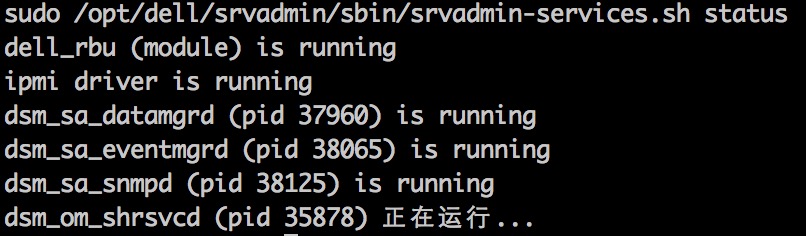 文章源自运维生存时间-https://www.ttlsa.com/linux/dell-monitoring-tool-omsa-omreport-commands-cannot-use/
文章源自运维生存时间-https://www.ttlsa.com/linux/dell-monitoring-tool-omsa-omreport-commands-cannot-use/
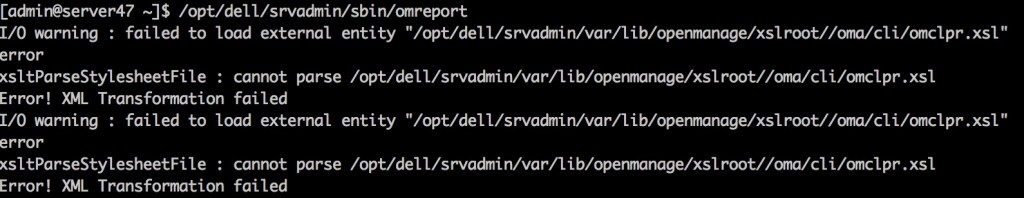 文章源自运维生存时间-https://www.ttlsa.com/linux/dell-monitoring-tool-omsa-omreport-commands-cannot-use/
文章源自运维生存时间-https://www.ttlsa.com/linux/dell-monitoring-tool-omsa-omreport-commands-cannot-use/
之前一直以为是版本的问题,发现只装srvadmin-base和srvadmin-storageservices就会有这个问题出现的。文章源自运维生存时间-https://www.ttlsa.com/linux/dell-monitoring-tool-omsa-omreport-commands-cannot-use/
需要安装 srvadmin-all ,然后将不必要的组件卸载掉。文章源自运维生存时间-https://www.ttlsa.com/linux/dell-monitoring-tool-omsa-omreport-commands-cannot-use/
dell监控相关内存参见:Dell OpenManage(OMSA)文章源自运维生存时间-https://www.ttlsa.com/linux/dell-monitoring-tool-omsa-omreport-commands-cannot-use/ 文章源自运维生存时间-https://www.ttlsa.com/linux/dell-monitoring-tool-omsa-omreport-commands-cannot-use/



1F
你好,我执行安装了yum install srvadmin-all之后,zabbix_get获取客户端key的时候,报错:
I/O error : Permission denied
I/O error : Permission denied
I/O warning : failed to load external entity “/opt/dell/srvadmin/var/lib/openmanage/xslroot//oma/cli/omclpr.xsl”
error
xsltParseStylesheetFile : cannot parse /opt/dell/srvadmin/var/lib/openmanage/xslroot//oma/cli/omclpr.xsl
0
B1
@ 豪鹫 这个命令需要更高权限
B2
@ 管理员 我已经是root用户执行了哦。/opt/dell这个目录给的权限都已经给到777了,还是报错